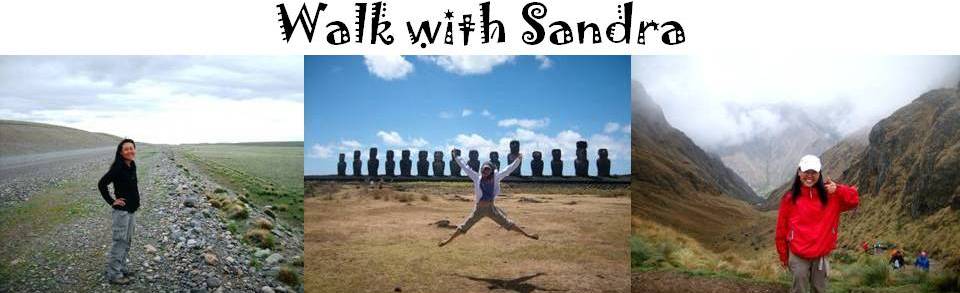I recently debuted a book. Though it was self-published, I wouldn't have been able to work through the whole process myself without the counsel, strength, and assist of God. Lest I forget, I'd like to recount below the entire workflow from start to finish:
Writing: While I've been toying with the idea of writing a book for some time, the morning of February 9, 2019 was defining as I clearly received an insight from the Holy Spirit nudging me to write. What I was to write about wasn't clear to me yet, but whatever it was, I knew the content must glorify the Lord. That night, I started drafting my manuscript. As days turned into weeks and then months, the manuscript started to take shape, and I slowly but surely made progress. The schools' shutdown in Cambodia in 2020 due to COVID-19 was a blessing in disguise as it afforded me time and space to write. Still, because of the book's focus on God, I got push back from the ancient enemy. Spiritual attacks like dark clouds hovering over me, laptop issues (including a dead hard drive that almost cost me all my saved files and folders!), distractions, and at least two illnesses came my way. I kept writing and continuously prayed for God's inspiration, wisdom, and counsel. The more I resisted and prayed, the firmer my writing resolve became. I finally finished writing the last chapter on December 22, 2020.
Editing: However, I was only half way done! The next step was editing. I've lost count of the number of times I had read and edited the entire manuscript for not just redundancy, clarity, and organization but also the compliance of Scripture verses portrayed and the number of verses allowed for fair copyright use. In February 2021, I shared my manuscript with a couple of friends. After my friend Christina suggested I add theme titles to paragraphs, I amended the manuscript yet again for the umpteenth time. To meet the Easter Sunday launch of April 4, 2021, I scrambled to finish the editing and tie up loose ends in the Appendix, About the Author, and Dedication.
Publishing: The next step is to research Kindle Direct Publishing (KDP)'s self-publishing terms. Their e-platform suits me as there are no huge upfront costs for printing and setting up (as opposed to using a traditional publisher). KDP employs a print-on-demand model and has a worldwide reach and distribution. Also, at 60-70% royalty per book depending on format, it's a no-brainer. I also looked into metadata details like writing a simple yet compelling and professional book description and choosing keywords and book categories. While setting up my KDP account, I was prompted to enter an ISBN (short for International Standard Book Number). After reading up about it, I decided to get my own ISBN for the paperback (instead of using KDP's free ISBN) since I have plans to distribute the book outside of Amazon and its distributors. I purchased one from Bowker at a discounted price of $99 (u.p. $125). It took about 3 days for Bowker to confirm my assigned ISBN-13, which I applied to my paperback on KDP. EBooks generally do not need an ISBN. (Click here to learn more about ISBN.)
Paperback Formatting: There was a learning curve to formatting the manuscript on MS Word. From setting up the paper size, interior margins, and Table of Contents page to adding custom page numbers, headers, and various sections, I managed it all from scratch. After reading up on KDP's specs, I also learned that the trim size (i.e. the book's physical size) does not affect the print cost per book; rather, the number of pages does. As a result, I reformatted my manuscript from the previous 5.75" (w) x 8" (h) to a 6" (w) x 9" (h) trim - the latter is apparently a popular trim size for most US paperbacks. This change reduced the number of pages from 300 to 254.
EBook Formatting: The formatting of the eBook manuscript was similarly challenging. I downloaded the free Kindle Create software to assist me in formatting and creating the preferred KPF (Kindle Package Format) files so the eBook can easily flow and fit all devices (tablet, phone, and Kindle). Because page count was no longer a concern, I increased the Scripture font size and spacing. After a couple of uploads onto KDP, I finally got it to work.
Book Cover: Because I'm not one to outsource a job before I've at least given it the old college try, I decided to design my own book cover for both the eBook and paperback formats. I had no idea it was going to be that tedious! For the paperback, the trim sizes, margins, and spine width and text size must be sized precisely based on the book's trim and number of pages. The paperback image must also be at least 300 dpi (dots per inch) in resolution. Thank goodness for the Internet, I found answers in just a few clicks. Based on my book's trim of 6" x 9", the resolution of my cover photo must be at least 1800 pixels x 2700 pixels. To design, I used Canva, a free and user-friendly site. When I encountered problems with the cover after uploading it onto KDP several times, I realized the cover guide size I had downloaded from KDP was incorrect. It was a guide for a 6" x 9" 260-page book, which had a different spine width. Since KDP did not offer a custom cover guide for a 6" x 9" 254-page book (for whatever reason) and the free version of Canva did not allow me to resize my cover design, I found the only solution to be in good-ole MS Word. There, I was able to set the cover size precisely to the 254-page trim sizes, margins, and spine width and text size.
So there, after all that's been said and done, I'm pleased to announce that the eBook and paperback formats of Raised with Him are now live and available for purchase in Amazon.